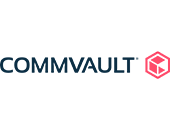FEATURES
Ease To Use
We cannot emphasize enough about how important this is. Considering the fact that backups are not the most pleasant of tasks one wants to (but needs to) do, the easier it is to do it, the better. An intuitive, user-friendly user interface goes a long way towards better backup habits!
Flexibility
Your IT environment is unique to you. The last thing you need is a ‘backup service’ that places demands for additional infrastructure. Or for that matter, one that only works on one OS / application. Look for something comprehensive that works with your existing resources!
Automated
Let us face it – no one remembers to back up. Look for a solution that, once configured, can indefinitely run by itself as per a pre-determined schedule and settings. Ideally, you should be able to backup different sets of data differently -continuously, daily, weekly, etc.
Transparent
A backup solution that is easy to use, flexible and automated does not help much if it ‘hogs’ your computer while backing up! The ideal backup solution runs quietly in the background and periodically assures you that everything is under control.
Secure
That is YOUR data you are backing up – over the internet. It is very important to ensure that the data is encrypted before it leaves your computers. Make sure that the encryption algorithm is powerful and supports higher ‘bit’ keys for added security.
Incremental Backups
With a good incremental backup solution, once you’ve completed the first (large) backup, the ideal solution will monitor your data for changes and back up only the changed parts saving you bandwidth (time & money). A must have feature!
Compression
While on the subject of conserving bandwidth, it is important to compress your data optimally so that you can reduce the bandwidth/ time/money spent in sending data to the remote server. Look out for configurable compression where you choose what works best for you!
Restore
A backup solution is only as good as its ability to restore data – after all that is what it is for in the first place! Besides ‘ease of restore’, the ability to restore a single file if required, deleted files and older versions of files is important.
Infrastructure
Make sure you know more about where your data is being backed up. How protected is the remote server itself, and where it is hosted? Is the server itself backed up / replicated? A good service provider should be comfortable telling you all this!